Tips: How to Take Good Photos with Your Phone

A great number of photos are taking daily on mobile phone and it has become something we all engage in our various activities. Photo quality has now become a thing of concern as we all in one way or the other rely on these photo data to aid our work. Most of these photos are taken in a hurry, on the go or by less professionals in photography. This draws the need for every phone user to have an ample knowledge of phone photography.
Here are a few tips on taking good photos with your mobile phone:
-
Clean the lens.
As a result of usage, the camera lens can collect dirt and create a blurred image over time. Just give it a good wipe with a clean cloth before taking a photo. This will aid in making the photo appear clearer and better.

-
Set your phone to its highest photo quality and resolution.
Do this by editing the settings of your camera app. You might end up taking a good enough shot that you want to print it out; you won’t be able to do this if you only have a low-resolution version of the photo.

-
Use gridlines to align your shot.
One of the easiest and best ways to improve your mobile photos is to turn on the camera’s gridlines. That superimposes a series of lines on the screen of your smartphone’s camera that are based on the “rule of thirds” — a photographic composition principle that says an image should be broken down into thirds, both horizontally and vertically, so you have nine parts in total. This would help you align your phone against the object properly.

-
Set your camera’s focus.
Today’s phone cameras automatically focus on the foreground of your frame, but not every photo you take on your phone has an obvious subject. To adjust where you want your camera lens to focus, open your camera app and tap the screen where you want to sharpen the view. A square or circular icon should then appear on your camera screen, shifting the focus of your shot to all of the content inside that icon. Make sure to re-focus when you are about to capture an object in motion.

-
Avoid zooming in.
When you take a photo from a distance, it’s tempting to zoom in on something specific you’re trying to capture. But it’s actually better not to zoom in — doing so can make the photo appear grainy, blurry, or pixelated.
Instead, try to get closer to your subject — unless it’s a wild animal, in which case we would advise keeping your distance — or take the photo from a default distance, and crop it later on. That way, you won’t compromise quality, and it’s easier to play around or optimize a larger image.
-
Find different perspectives.
Taking photos from a unique, unexpected angle can make them more memorable — it tends to create an illusion of depth or height with the subjects. It also makes the image stand out, since most mobile photos are taken either straight -on or from a bird’s eye view.
Try taking a photo directly upward and playing with the sky as negative space, like in the first photo below. Or, you can try taking it at a slight downward angle. You could also try laying on your back to take the shot.
-
Keep an eye out for repetitive patterns.
Repetitive patterns are very pleasing to the eye — they appear whenever strong graphic elements are repeated over and over again, like lines, geometric shapes, forms, and colours. These patterns can make a strong visual impact, and photographing something like a beautiful, tiled floor can be enough to create a striking image. Other times, it’s more fun to keep an eye out for where they appear naturally or unintentionally, like with the congruent fire escapes on the left.

-
Use natural light.
It’s hard to find a great mobile phone photo that was taken with a flash. Most of the time, they make a photo look overexposed, negatively altering colours and making human subjects look washed out. It is advisable to avoid poorly lit areas for taking shots. Take advantage of the sources of natural light you can find, even after dark. This gives you a chance to play with shadows or create a silhouette with other ambient sources of light, like traffic and surrounding buildings.

-
Using the Shutter button.
Keep your hand steady as you press the shutter button. After you take the photo, keep the phone in position to allow the photo to be recorded. If you move immediately after pressing the shutter button, often times you will just get a blur.
Most mobile devices allow you use the volume buttons as an alternative shutter button. This helps to maintain focus and reduce the tendency for the image to get blur as you will most like be holding the device with both hands thereby, creating greater balance. -
Edit and/or Save the Photo.
After taking the shot, you could edit as desired (add filters or exposure) and save if satisfied.